The Ultra-Rugged Handheld Device GT-500V model
Why is there a separate model for the network? And where does certification come in? Well, something called Wireless Open Development. It is a program that encourages developers to create new products, applications and services in addition to what Wireless itself offers.
There's a certification process that's conducted by approved external test labs. FCC-approved devices are tested and certified for compliance with Wireless Open Development requirements for LTE. In essence, the testing makes sure that a device fully adheres to technical network specifications and won't cause interference with other spectrum users or jeopardize network security. And the AMobile Ultra-Rugged Handheld Device GT-500V has this official 4G LTE certification.

Contemporary display — 5-inch and procap multi-touch
The Ultra-Rugged Handheld Device GT-500's 5-inch display would have looked very large for a handheld just a few years ago. The iPhone launched the modern smartphone era with a 3.5-inch screen in 2007, selling tens of millions, and it wasn't until 2012 that Apple introduced the iPhone 5 with a larger 4.0-inch screen. Since then, of course, the consumer smartphone screen size grew to the current 4.7 to 5.5 inches.
As a result, the Ultra-Rugged Handheld Device GT-500 display now looks just about right — not too large but also not too small to work on. It helps that the GT-500 display is crisp and sharp. The screen's 1280 x 720 pixel resolution is not quite as high as the full 1920 x 1080 pixel 1080p screen of the 5.5-inch iPhone 6 Plus, but 294 pixels per inch is still super-sharp and actually beats all of Apple's retina iPads and MacBooks save the iPad mini Retina (324 pp). It's much sharper than the original iPhone (163 dpi), and even the 5K Retina iMac27 this review was written on (218 dpi). And it's an IPS (In-Plane Switching) screen, which means it has perfect viewing angles from all directions, without any color or contrast changes.
The pictures below show a comparison between an iPhone 6 Plus and the Ultra-Rugged Handheld Device GT-500 outdoors, both at automatic brightness. Apple's big 6 Plus is said to have a maximum screen brightness of 550-600 nits. The Ultra-Rugged Handheld Device GT-500 specs claim 400 nits, but under most conditions, the Ultra-Rugged Handheld Device GT-500 looks as, or almost, as bright. Both displays are glossy, so there are reflections outdoors. Most smartphone and tablet users have learned to live with that.
Capacitive multi-touch works as everyone expects from a handheld these days — quickly and effortlessly. The touch controller AMobile used is more sensitive than that in most earlier capacitive touch devices. That means it can work when wearing certain types of thin gloves. The device doesn't come with a stylus and AMobile doesn't offer an optional capacitive pen. Any 3rd party capacitive pen will work, though those generic pens with their broad tips don't offer much more accuracy than the tip of a finger. It's not that important anyway as Android was specifically developed for capacitive multi-touch with a finger.
Android versus Windows Mobile or Windows 10 IoT
The Ultra-Rugged Handheld Device GT-500 runs Android 5.1 "Lollipop." According to the Android Developers page, as of July 11, 2016, Lollipop had a 35.1% marketshare among all Android versions in June 2016 (see latest figures), the largest of any Android platform versions (ver. 4.4 "KitKat" was second with 30.1%). Lollipop introduced enterprise-strength security to Android, moving the platform a big step forward. Note that unlike with many recently introduced industrial handhelds, AMobile does not offer a corresponding Windows or Windows Mobile based version. Why?
That's because in consumer markets, a great majority of non-Apple smartphones run Android, and even compared to Apple, Android has a commanding market share. And even though Windows Embedded Handheld remains strong in industrial markets, Android is making significant inroads there as well. As a result, many providers of rugged handhelds now offer both Microsoft and Android based versions of their devices or are leaning towards Android. AMobile's stated position is to offer whatever OS platform is best suited best for a certain type of device and application; the company offers both Android and Windows in different models of its growing rugged tablet lineup.
As far as Windows goes, note that Windows 10 IoT Mobile Enterprise is supposed to be, at last, the successor of Windows Mobile and Windows Embedded Handheld. It supports both the x86 and ARM architectures. The big advantage will be that any binary written for the Windows 10 unified core can run on Windows 10 IoT Mobile Enterprise.
For now, given Android's massive market share in handhelds, Android-based work devices have instant appeal and familiarity to those who already use Android smartphones and/or tablets at home or at work. Though often customized by voice and data service providers, the basic workings of the Android interface are very widely known by now, and a very large number of apps are available for download. Android software development and expertise is commonly available, and making Android devices available on the job can save training as well as deployment costs.
Upgrade from Android 5.1 to Android 7
In January 2018, AMobile upgraded the Ultra-Rugged Handheld Device GT-500 platform from its original Android version 5.1 to Android 7, codenamed "Nougat." As of the writing of this update to this article, April 26, 2018, according to the developer.android.com website, Android 5.1 has 18.0% marketshare (all Android 5.x "Lollipop" versions combined 22.9%), and Android 7.0 has 23% marketshare (all Android 7.x "Nougat" versions combined 30.8%). Newer is better, of course, and with "Nougat," the Ultra-Rugged Handheld Device GT-500 platform is now up-to-date as far as the OS goes. There's Android 8.x "Oreo," but its marketshare is still under 5%.
What are the advances of Android 7 over Android 5? Overall, Android 7.0 improves device performance and operation in many subtle ways. Optimized management of background processes means more reliable operation, system updates are faster, and the way all those many notifications work has been streamlined and improved. Split-screen operation is available now, the settings menu has been redone (again), and optimized power management with an improved doze mode allows the device to perform better and run longer between charges.
Kudos to AMobile for upgrading the GT-500! Not every manufacturer does that.
Additional Android contemplations
This section is not specific to the Ultra-Rugged Handheld Device GT-500; it's a general assessment of Android suitability and appeal in vertical and industrial markets.
Undeniably, the total number of available apps for a handheld software platform has become a crucially important marketing issue, as is how easily users can download apps. Apple has its slick and massive App Store. Android offers the official Google Play store, as well as third party alternates such as the Amazon Appstore for Android, Slide ME, and several others.
There is, however, an important difference between consumer and industrial markets here. Whereas a vast number of easily accessible apps is a big plus for consumers, many industrial and enterprise deployers do not want their workforce download (and distracted by) apps into devices used for work. What are the answers to this potential problem?
One approach is to use Android AOSP, which stands for Android Open Source Project, and is an open-source software stack and project, led by Google itself, but without the ability to use the Google Play store and some of the major Google apps. Android AOSP, however, still has access to alternate app stores.
Another possibility is using something like 42Gears.com's SureLock. SureLock replaces the Android desktop and allows control of applications that are available to users. It can even be configured to run in "kiosk mode" with just a single application that is always active. This way, systems integrators or IT personnel can configure units for specific use and applications, eliminating the temptation that comes with a full load of consumer apps.
The Ultra-Rugged Handheld Device GT-500 review sample unit AMobile sent us for evaluation came not only with a basic selection of useful apps, but also with the official Google Play store. That's because the GT-500 is one of the relatively few enterprise handhelds with Google GMS (Google Mobile Services) certification. This generally means it's certified to run Google-branded apps (such as Maps, Gmail, Drive, etc.) and has access to the Google Play store.
Vast supply of applications
One of the benefits of Android's controlling marketshare in smartphones is the huge and constantly growing number of applications readily available for download. That's certainly a major attractions of Android compared to, say, Windows Phone, which never really got off the ground. Most of the apps are surprisingly polished and many are still free (if you can put up with obnoxious, intrusive ads or incessant nagging about upgrading to "pro" versions).
Specialized and more complex applications, of course, may require custom software development, but chances are that an inexpensive app can be found for almost everything else. By now everyone knows about the vast variety of available smartphone apps and how useful they can be, but we still like to show a few examples, illustrating how today's combination of inexpensive, innovative software and high-powered, flexible hardware can not only entertain, but greatly enhance productivity.
Web browsing, for example, used to be, to put it mildly, painful on handheld computers. Not anymore. With super-sharp displays, lightening-quick zooming in and out, and plenty of processing powers, browsing is hugely useful on handhelds today (and we wish web designers should stop forcing dumbed-down "mobile" sites on handheld users!)
Then there's Microsoft Office, still a must-have for many corporate users. An Office 365 client is available for Android, and while it is not a complete implementation of the full Office 365, it is far more comprehensive than the "mobile" versions of Word, Excel and PowerPoint Microsoft used to offer.
Staying with productivity for a minute, one of the first things we always download into a new Android device is Microsoft's OneDrive to access cloud storage. It's great to have access to all your relevant files no matter where you are. Another super-handy utility we can't live without is a good unit converter (see the obnoxious ad at the bottom of this "free" version though). High display resolution has also made it possible to download virtual instruments and meters for just about anything.
Powerful handhelds such as the Ultra-Rugged Handheld Device GT-500 are also great platforms to record ideas and observations and perhaps do a quick sketch. We downloaded the electronic equivalent of a basic notepad (left) for typing in some notes when we didn't want to crank up MS Word, and we also like doodling notes (via apps like INKredible) or even do calligraphy, though that'd work better with the precision of a stylus. Having Skype on a device is pretty much mandatory.
Next on the list of downloads might be Google Earth for mapping, satellite imagery, mapping with traffic information, or Street View. The fairly large size and high resolution of the Ultra-Rugged Handheld Device GT-500 display makes mapping and GIS a natural for the device, and there's a large number of GPS apps that show satellite and location data.